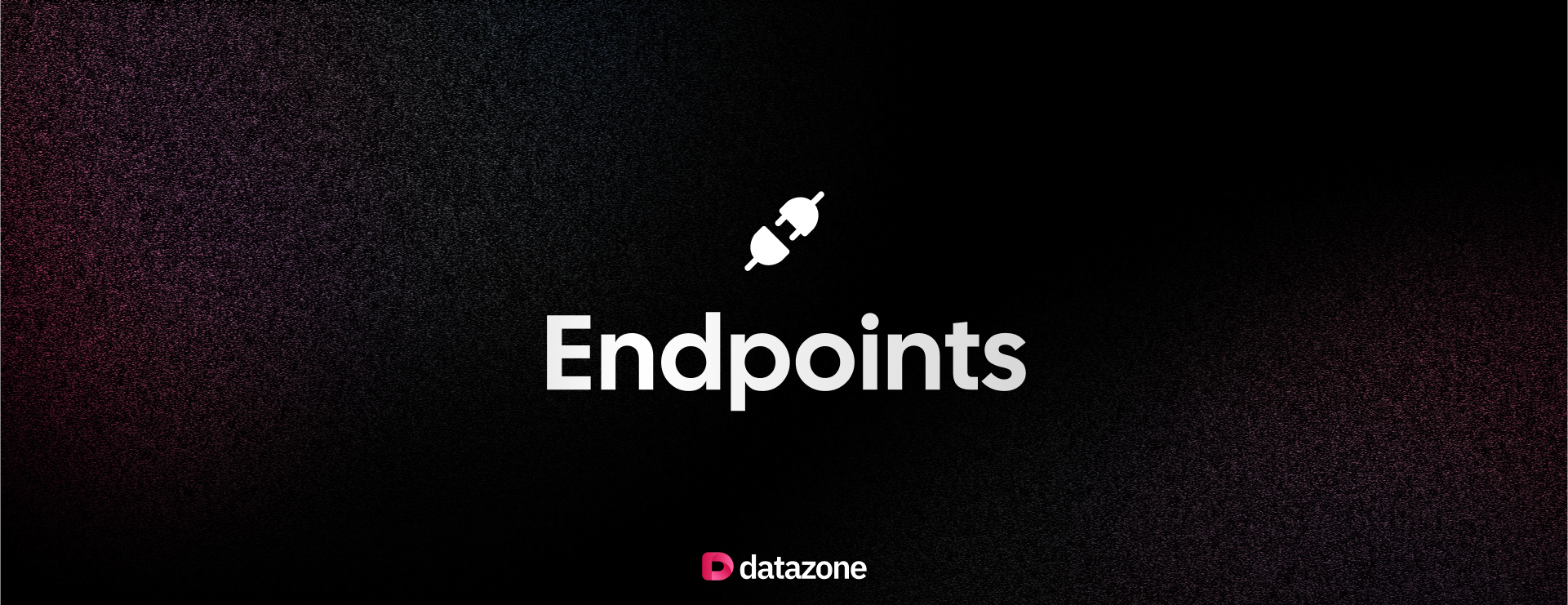
Endpoint YAML Configuration
config.yaml file:
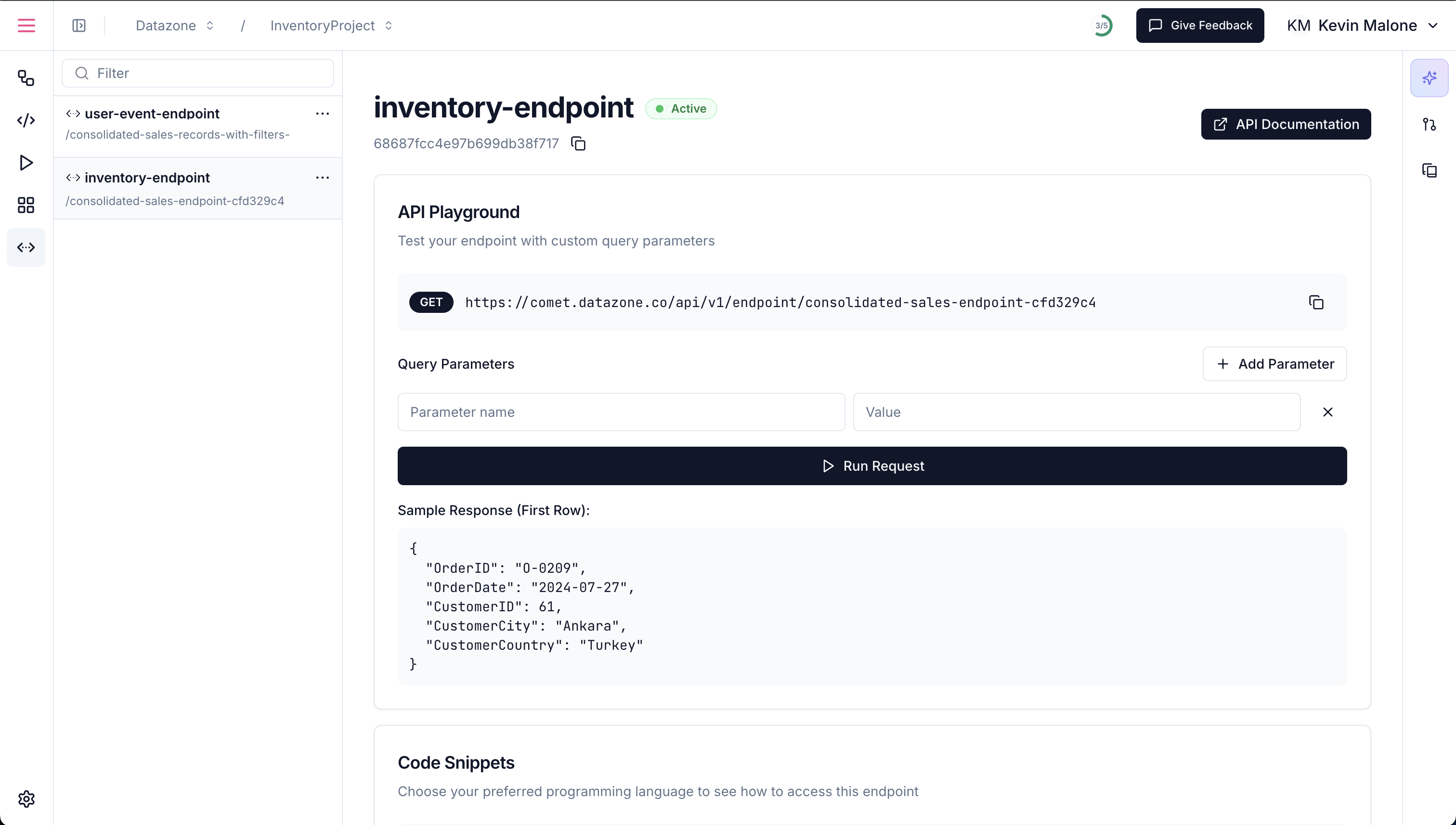
Endpoint Configuration Reference
| Attribute | Type | Description |
|---|---|---|
name | string | Unique endpoint identifier |
filters | array | List of filter parameters |
query | string | SQL query with Jinja templating support |
Filter Types
| Type | Description | Example |
|---|---|---|
string | Text parameter | country, category |
integer | Numeric parameter | year, limit |
float | Decimal parameter | price, rating |
date | Date parameter | start_date, end_date |
boolean | Boolean parameter | active, is_featured |
Using Endpoints
Once configured, endpoints are accessible via HTTP GET requests with query parameters:Response Format
Endpoints return JSON data with the following structure:Authentication
Endpoints use API key authentication via thex-api-key header:
Error Responses
| Status Code | Description |
|---|---|
| 200 | Success |
| 400 | Bad Request - Invalid parameters |
| 401 | Unauthorized - Invalid API key |
| 403 | Forbidden - Access denied |
| 404 | Not Found - Endpoint doesn’t exist |
| 500 | Internal Server Error |
Advanced Query Features
Jinja Templating
Endpoints support Jinja templating for dynamic queries:Multiple Endpoints
You can define multiple endpoints in a single YAML file:Caching
Endpoint responses can be cached:- Default cache TTL: 60 minutes
- Cache headers indicate freshness
- Use cache-busting parameters when needed