Overview
A Jupyter notebook is an interactive computing environment that enables you to create and share documents containing:- Live code that you can run
- Rich text explanations
- Visualizations and charts
- Mathematical equations
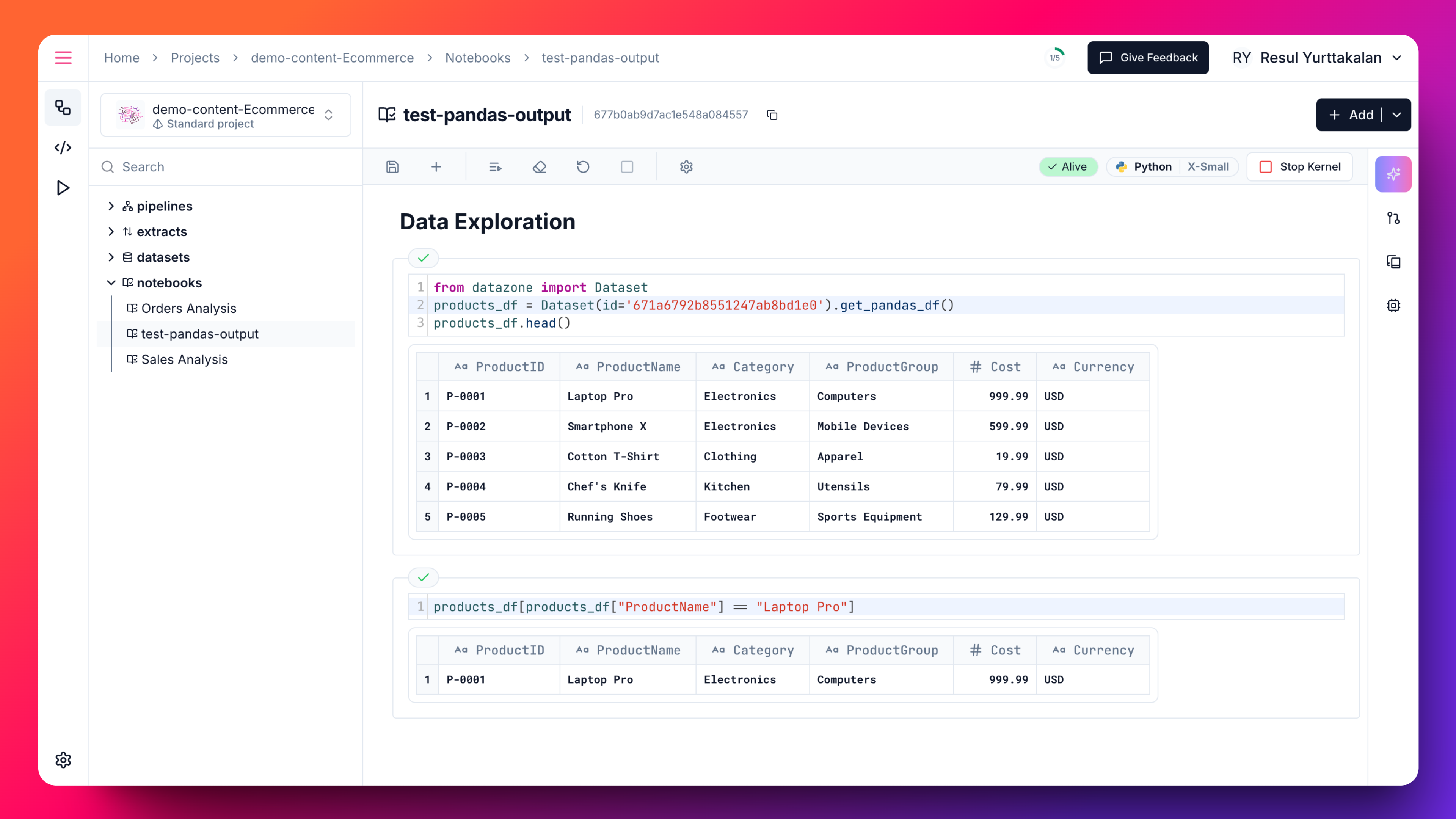
- Code cells: Where you write and execute code
- Markdown cells: Where you write formatted text, images and equations
- Experiment with data analysis
- Document your workflow
- Share your findings with others
- Create interactive reports
- Direct Data Access: Instant connection to your data lakehouse
- Security & Governance: Built-in security controls and policies
- Collaboration: Easy notebook sharing and version control
- Resource Management: Fully managed compute resources
- Pre-configured Environment: Ready-to-use data science tools