API Keys is only available for the Professional and Enterprise plans. Check the plans for more information.
Overview
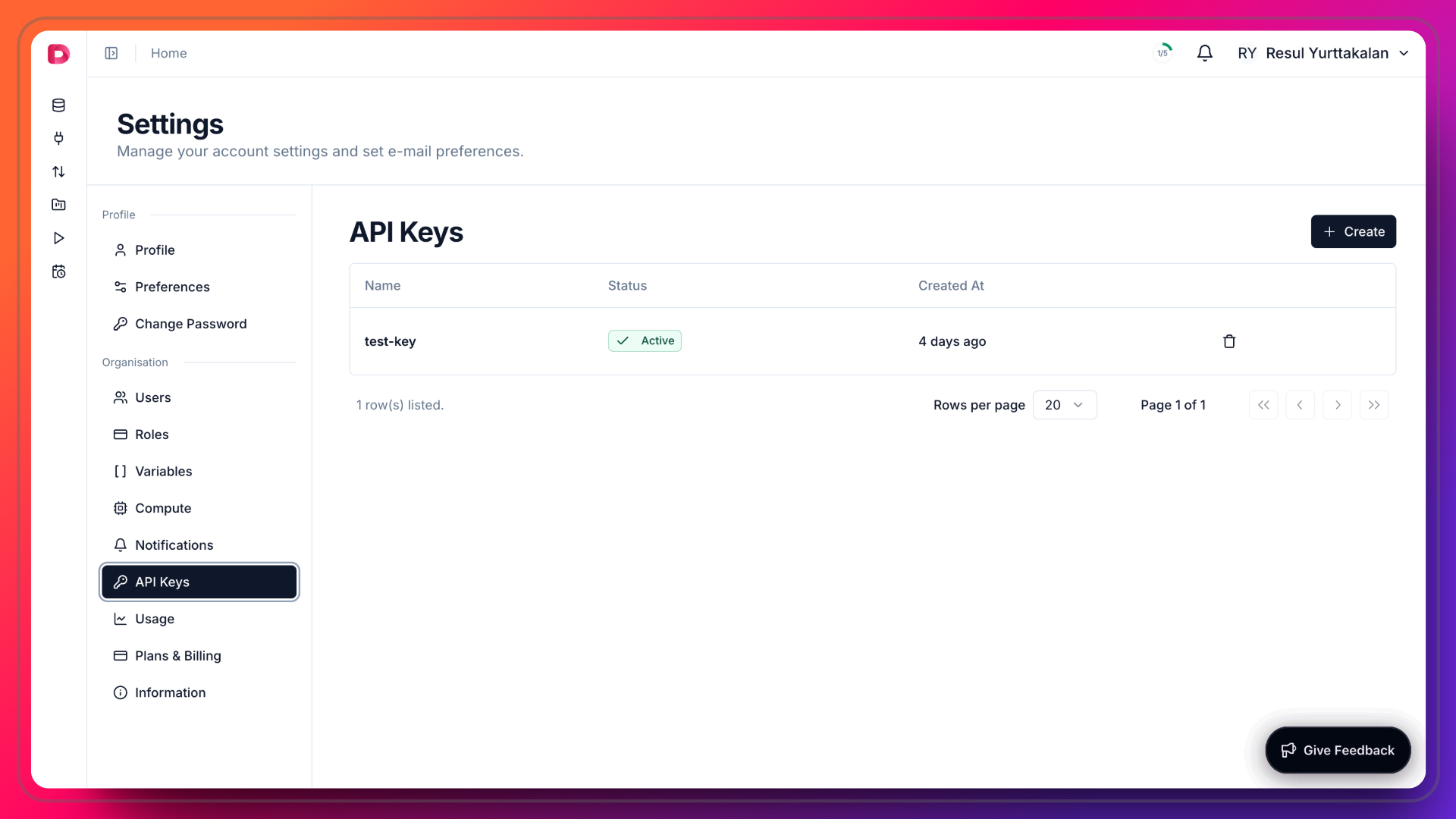
- Click Settings in the top right corner session context menu.
- Click API Keys in the left sidebar.
- Click Create to create a new API key.
- Enter a name for the API key and click Create.
- Copy the API key with
dz-xxxxxxformat and store it in a secure place.
Usage
You can use the API key to authenticate requests to the Datazone API. You can pass the API key in thex-api-key header.