Overview
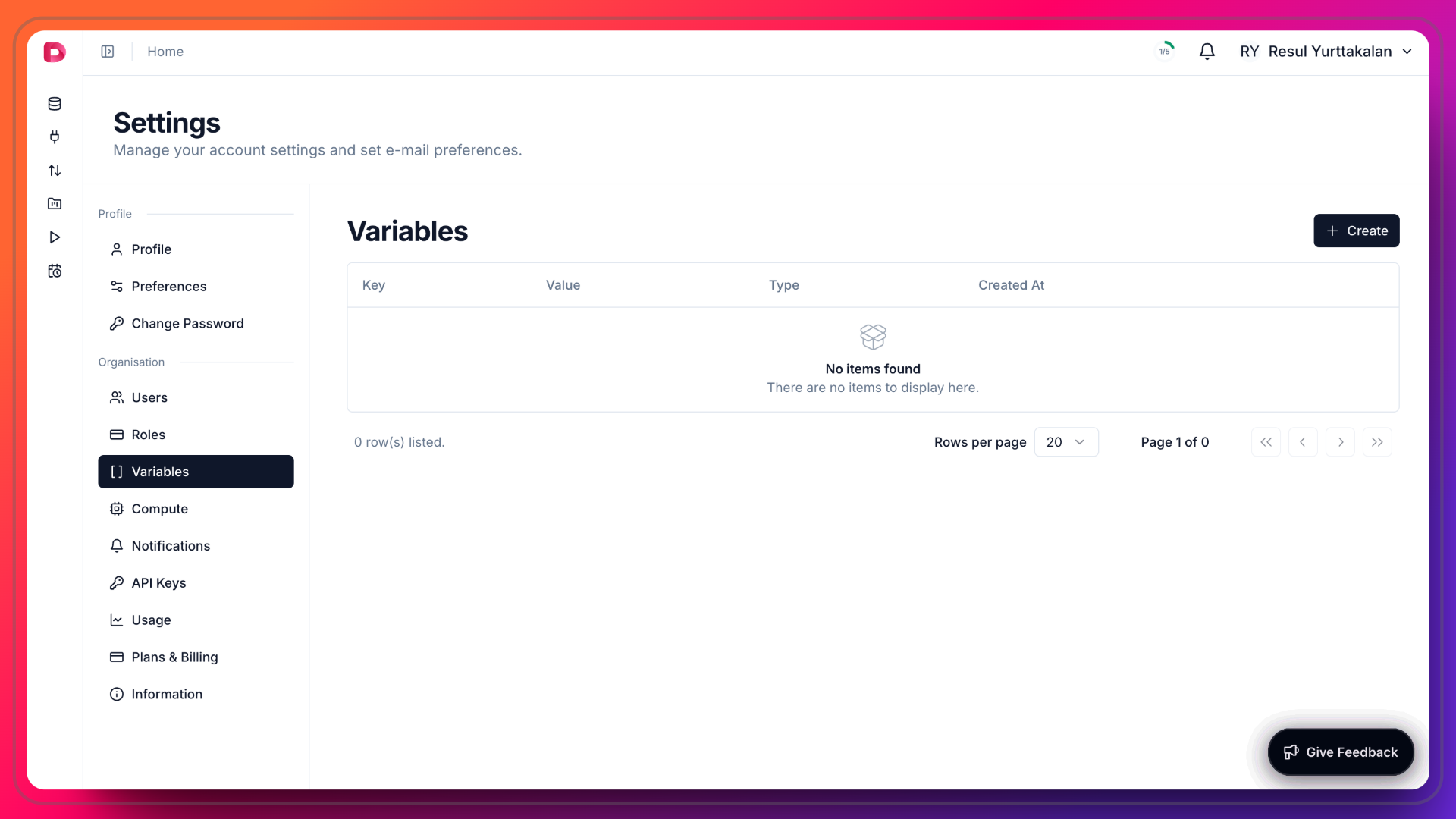
- Click Settings in the top right corner session context menu.
- Click Variables in the left sidebar.
- Click Create to create a new Variable.
- Enter a name for the Variable and value. Also, you can define whether the variable is secret or not. If you define the variable as secret, the value will be encrypted and will not be shown in the UI.
- Click Create.
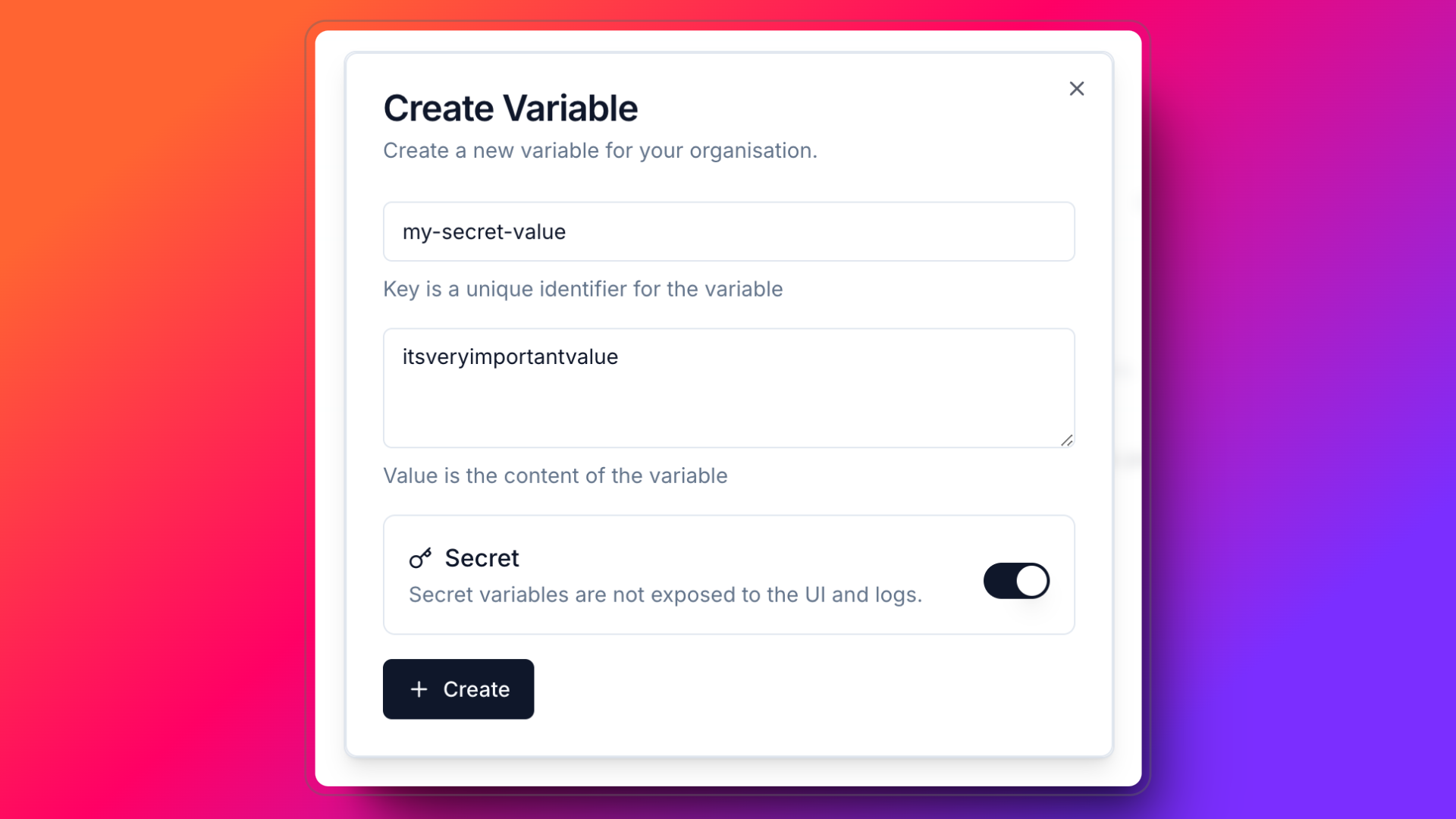
Usage
You can use the Variable in your pipelines and notebooks. You can access the Variable value using theVariable class.
Also in Notebooks, you can use the
Variable class to access the Variable value.